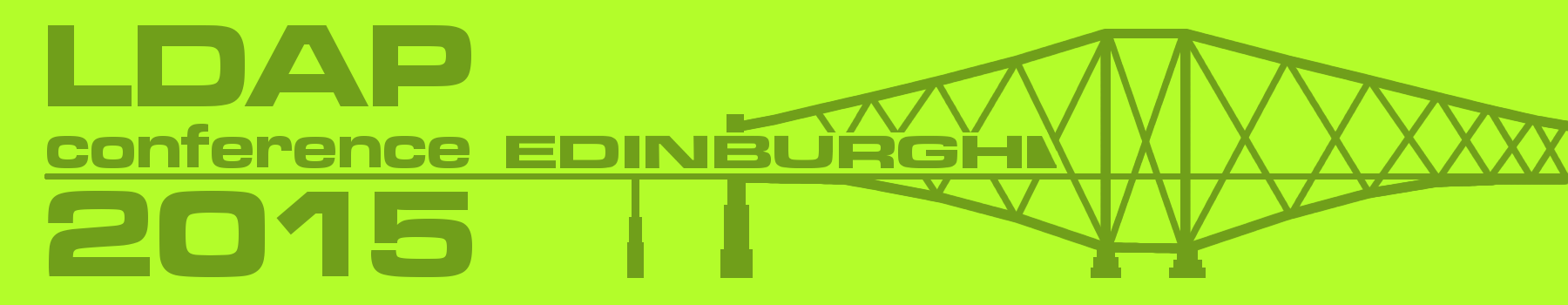Tutorial: LDAP Basics
Andrew Findlay
Skills 1st
Summary
We will cover LDAP from the ground up, with practical work along the way to reinforce the knowledge.
- LDAP
- Data Model
- Protocol
- Search and modify
- Exercise: build an LDAP server, load and search data, manage data from GUI tool
- Basic security
- Access Control
- Password storage
- TLS
- LDAP services for Unix-like systems
- Exercise: work through LDAP operations used by authentication and authorisation services
- Optional exercise: use TLS with LDAP
Requirements
Basic Linux command-line and admin skills.
We will use virtual machines in the cloud. You should bring a laptop with an SSH client (e.g. PuTTY if using Windows) a web-browser and a VNC client. An alternative to the VNC client is to load Apache Directory Studio (and Java) onto your laptop.
Biography
Andrew Findlay is an independent consultant specialising in Directory Services, data synchronisation, and e-mail systems. He has worked with X.500 and LDAP since 1988, and has designed directory schema for a number of large organisations. Andrew runs courses on LDAP and directory synchronisation techniques.
Andrew holds BSc and PhD degrees in Cybernetics from the University of Reading. He is the Chairman and main organiser of LDAPCon 2015.